错误提示:
没有任何错误提示,就是卡住不动
No Spring WebApplicationInitializer types detected on classpath
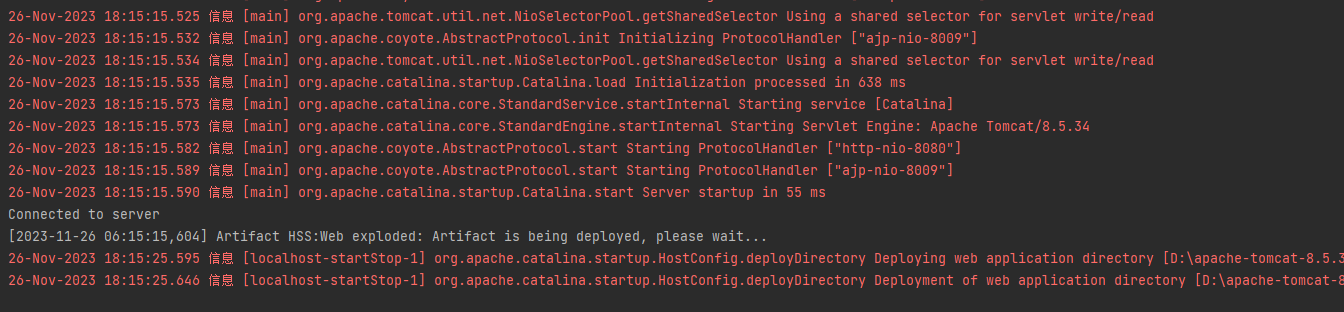
解决方案
这是log 没有提示出来 log 等级给我降低 成 debug 级别
# Global logging configuration
log4j.rootLogger=DEBUG, stdout
# MyBatis logging configuration...
log4j.logger.org.mybatis.example.BlogMapper=TRACE
# Console output...
log4j.appender.stdout=org.apache.log4j.ConsoleAppender
log4j.appender.stdout.layout=org.apache.log4j.PatternLayout
log4j.appender.stdout.layout.ConversionPattern=%5p [%t] - %m%n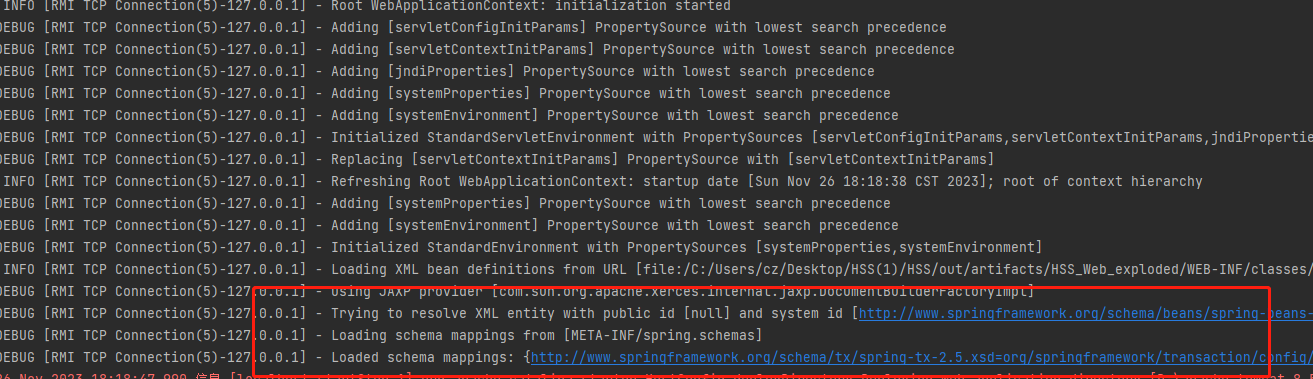
– Loading schema mappings from [META-INF/spring.schemas]
DEBUG [RMI TCP Connection(5)-127.0.0.1] – Loaded schema mappings: {http://www.springframework.org/sc
看是这里面卡住了
估计是 applicationContext.xml 配置的问题
原本是这些,估计是访问不了,404或者空白
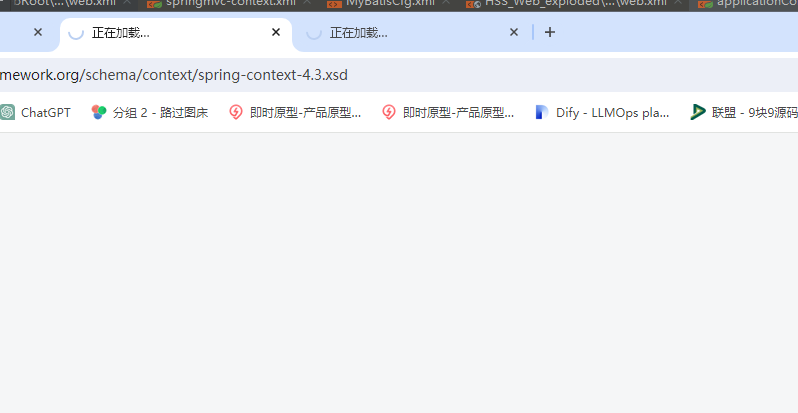
替换这个 xsi:,应该是这里的问题 ,将xsi 这么替换
xsi:schemaLocation=”http://www.springframework.org/schema/beans
http://www.springframework.org/schema/beans/spring-beans-4.3.xsd
http://www.springframework.org/schema/context
http://www.springframework.org/schema/context/spring-context-4.3.xsd
http://www.springframework.org/schema/aop
http://www.springframework.org/schema/aop/spring-aop-4.3.xsd
http://www.springframework.org/schema/tx
http://www.springframework.org/schema/tx/spring-tx-4.3.xsd”>
xsi:schemaLocation="http://www.springframework.org/schema/beans
http://www.springframework.org/schema/beans/spring-beans.xsd
http://www.springframework.org/schema/context
http://www.springframework.org/schema/context/spring-context.xsd
http://www.springframework.org/schema/aop
http://www.springframework.org/schema/aop/spring-aop.xsd
http://www.springframework.org/schema/tx
http://www.springframework.org/schema/tx/spring-tx.xsd">总结
xsi:是什么?
在 Spring 框架中,`applicationContext.xml` 文件通常是用来配置应用程序的上下文信息的文件。这个文件中可能包含了定义和配置 Spring Bean、AOP(面向切面编程)配置、数据库连接配置等信息。
在 `applicationContext.xml` 文件中,`xsi` 是 XML Schema Instance 的缩写,它是 XML 文档中的命名空间,用于引用 XML Schema。`xsi` 命名空间通常用于定义 XML 文档的实例信息,包括元素和属性的类型、结构等。
在 Spring 的 `applicationContext.xml` 文件中,你可能会看到以下类似的命名空间声明:
<beans xmlns="http://www.springframework.org/schema/beans"
xmlns:xsi="http://www.w3.org/2001/XMLSchema-instance"
xsi:schemaLocation="http://www.springframework.org/schema/beans
http://www.springframework.org/schema/beans/spring-beans.xsd">
<!-- 配置信息 -->
</beans>在这里,`xmlns:xsi=”http://www.w3.org/2001/XMLSchema-instance”` 表示引入了 XML Schema Instance 命名空间,而 `xsi:schemaLocation` 指定了 XML Schema 的位置,告诉解析器去哪里找到相关的 XML Schema 定义。这样,Spring 容器就能够根据 XML Schema 来验证和解析 `applicationContext.xml` 文件中的配置信息。这有助于确保配置的正确性和规范性。




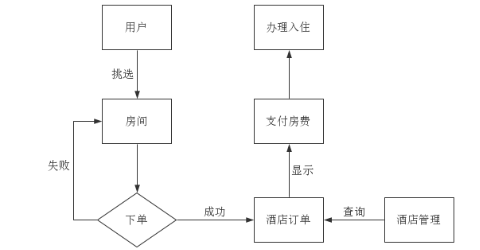
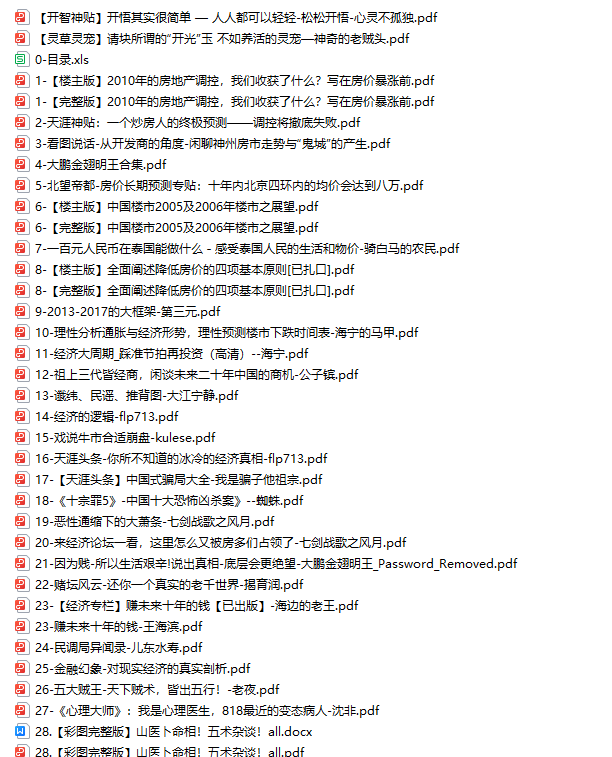

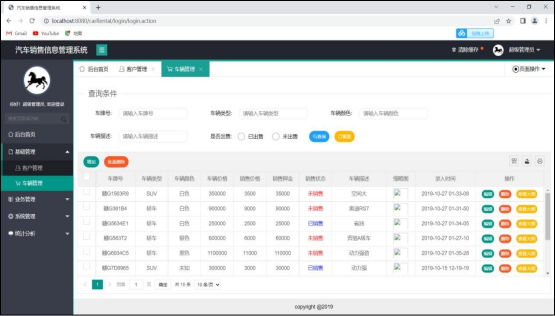
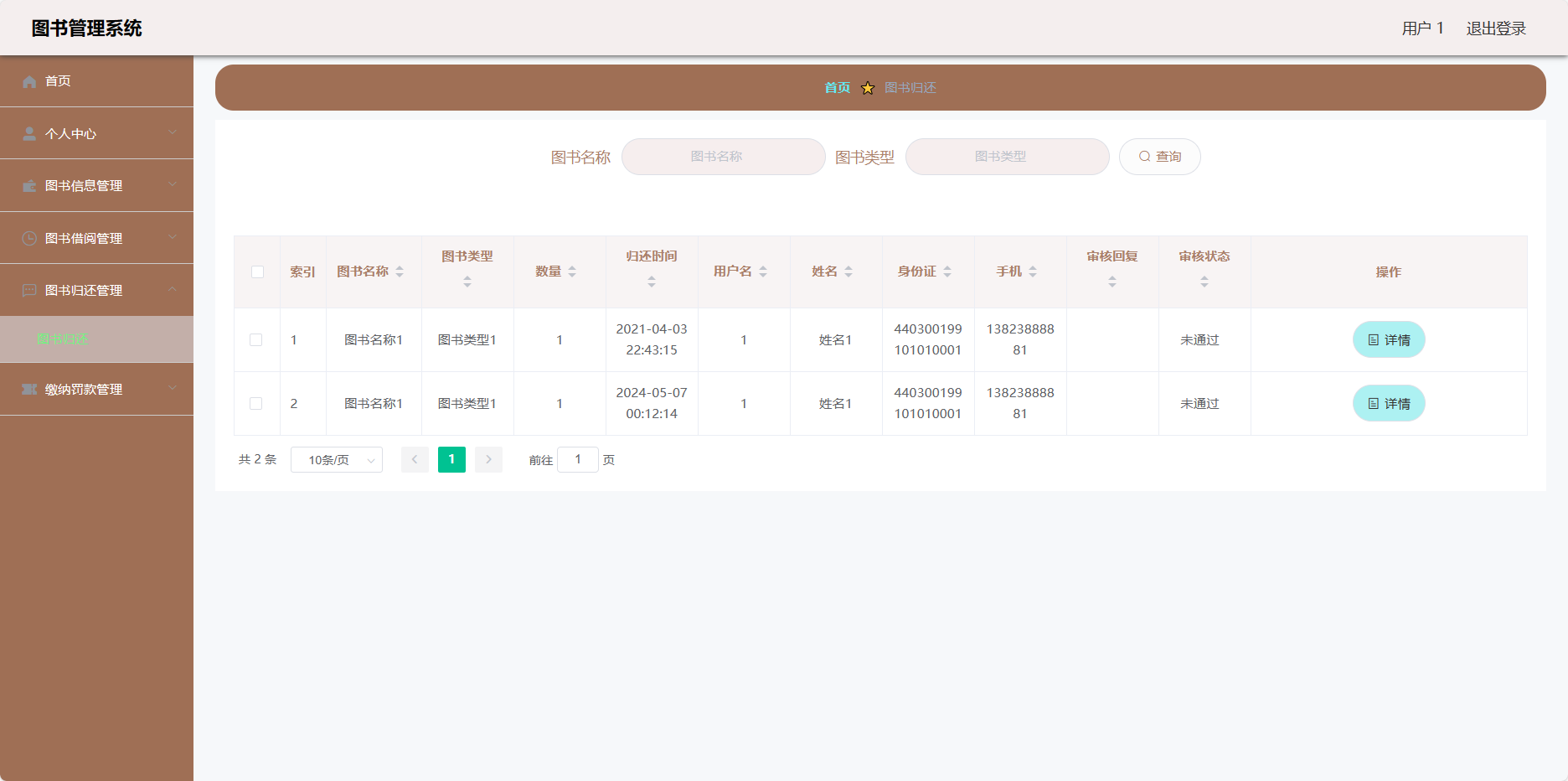
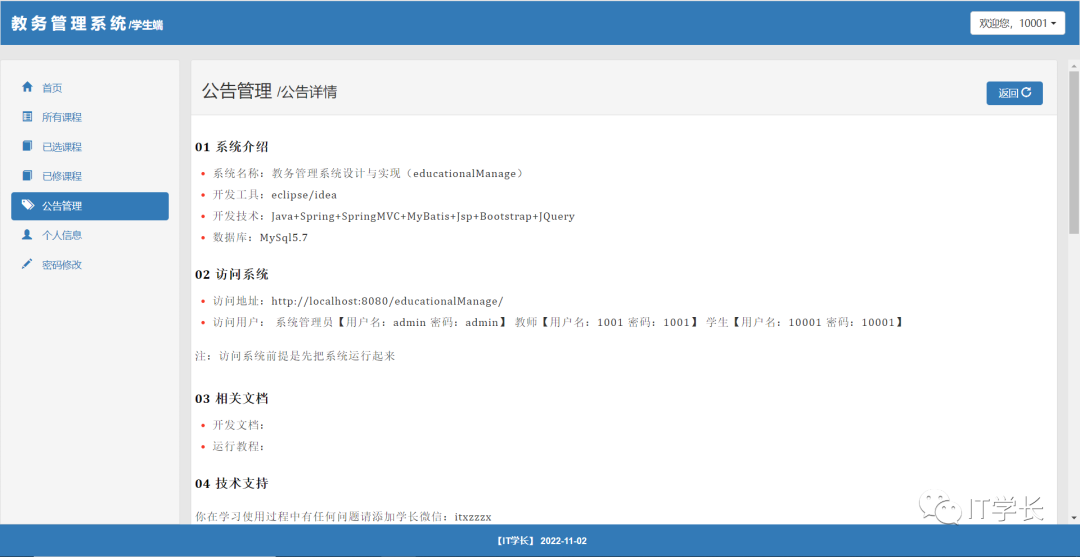
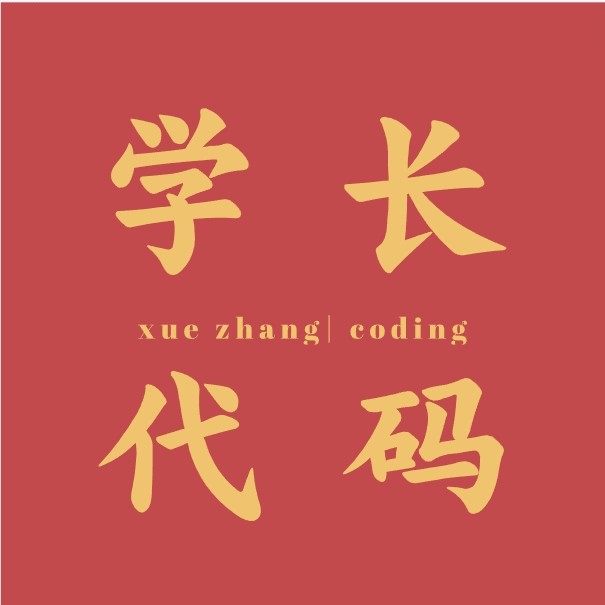
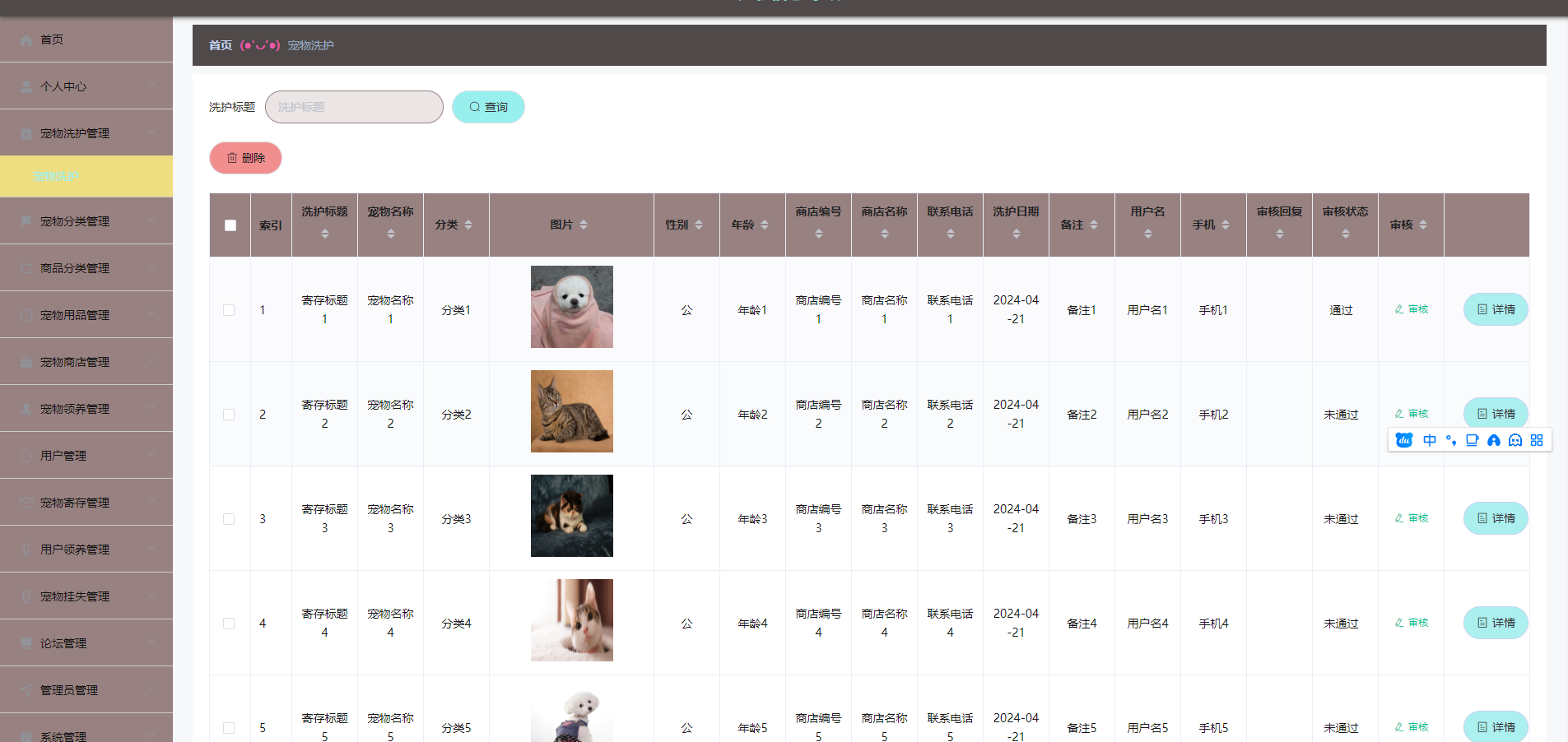


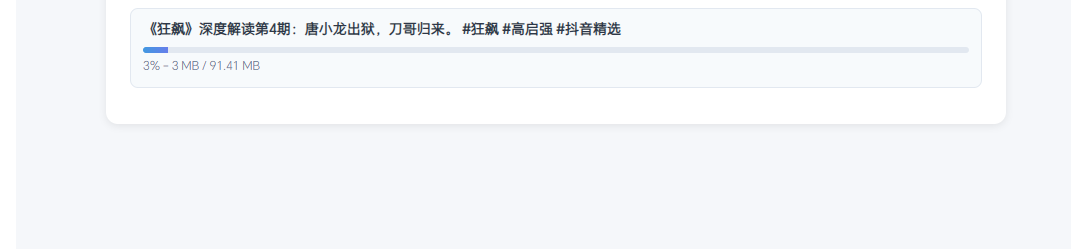

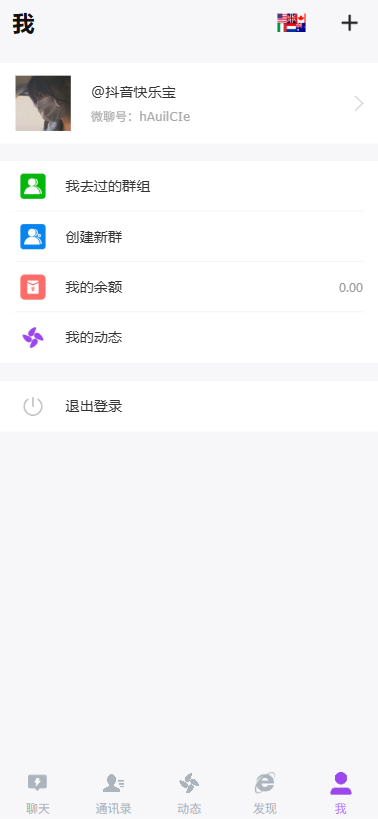

暂无评论内容